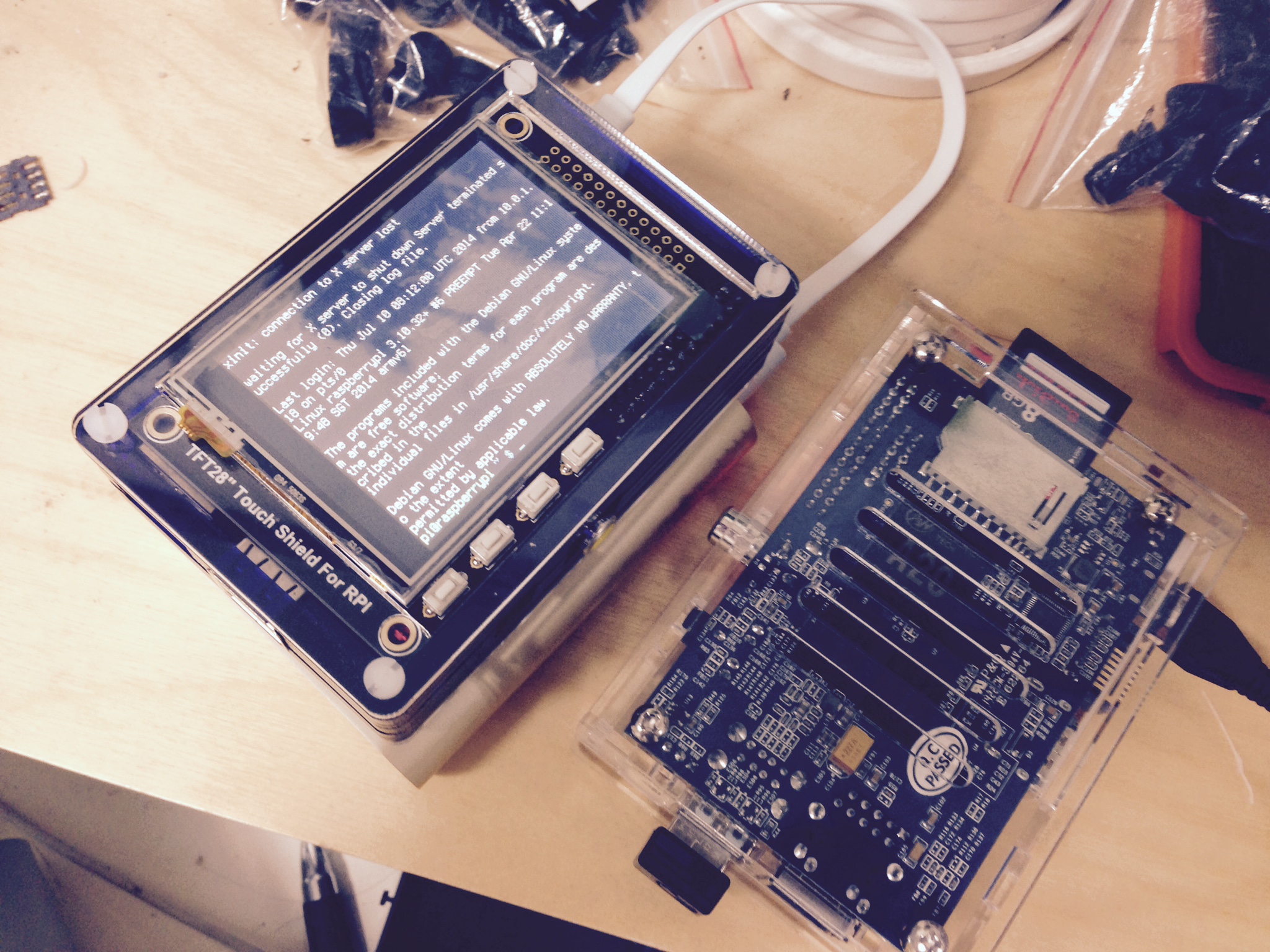PREVENTING RASPBERRY PI WIFI FROM GOING INTO SLEEP MODE
This is what you need to do:
sudo nano /etc/modprobe.d/8192cu.conf
Add the following:
# Disable power management
options 8192cu rtw_power_mgnt=0
difference between /etc/rc.local and /etc/init.d/rc.local
/etc/init.d/rc.local :
makes it to start as a level "service" whereas,/etc/rc.local
would simply launch that script at boot time.
Get a BananaPi,RaspberryPi
AutoStart Script Best-Simple Tips
Everything in /etc/rc.local runs as the root user.
Also, you can group commands together using ().
The following should work in /etc/rc.local
(sleep 10;python scriptname.py)&
Turn the display back on/off on Raspberry Pi
Start by getting access to the GPIO by making a device link
or back off
sudo sh -c "echo 252 > /sys/class/gpio/export" ls -l /sys/class/gpio
Then turn the display back on with
sudo sh -c "echo '1' > /sys/class/gpio/gpio252/value"
or back off
sudo sh -c "echo '0' > /sys/class/gpio/gpio252/value"
Install Node on The Raspberry Pi in 5minutes
Installing Node on a Raspberry PI used to be a whole lot of pain. Compiling an codebase that big on the Pi really taxes the system, plus the usual dependency challenges of native C code. Fortunately, the good chaps at nodejs.org have started automatically building Node for Linux arm Raspberry Pi. This makes life so much easier. Now we can install node in less that five minutes. Here’s how.